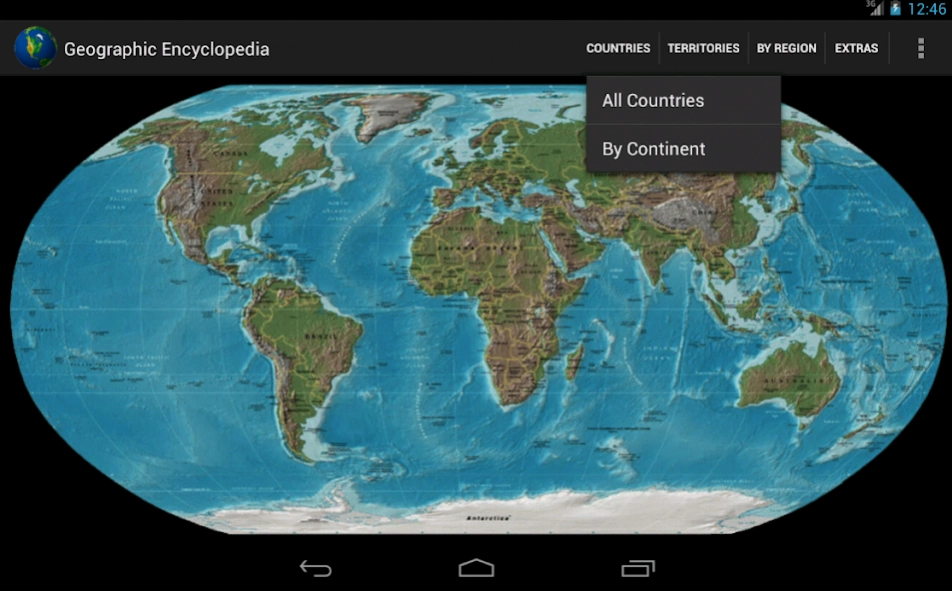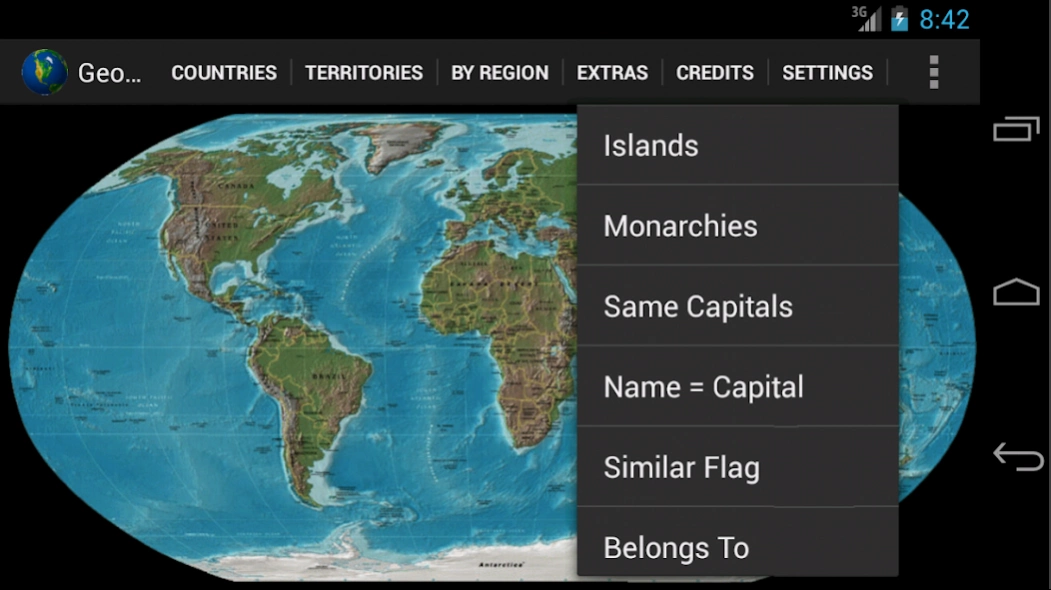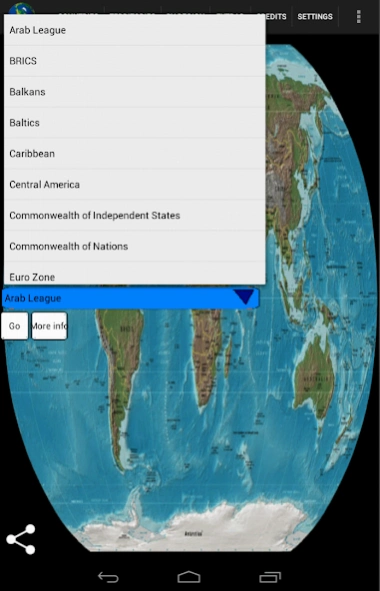Geographic Encyclopedia 1.0
Paid Version
Publisher Description
Geographic Encyclopedia - Powerful browsing tool for all countries and their capitals and flags.
Browse the countries of the earth, in a way you could not have done before. With over 300 flags and up–to–date data for countries and territories, it is a great geography app for all.
Powerful listing options include:
Browse by region (ex. Arab League, Balkans, Baltics, BRICS, Caribbean, Commonwealth of Independent States,
Commonwealth of Nations, European Union, Euro Zone, Francophonie, Mediterranean States, Middle East, Southeast Asia, NATO, United Nations and more).
Stats for total number of countries, total area, total population for every search result as well as web links to wikipedia for all countries and search categories.
Extra functions for search for monarchies, islands with island count, countries with similar flags, territories for a given country, countries with similar names to their capitals, and countries that share the same capital names, searches for territories as well. And many more options such as standard functions to filter by continent, and sort function to sort by area, population, country names, capitals, continents, or islands count in ascending or descending order.
Background music with Blue Danube by Straus with sound-off option
About Geographic Encyclopedia
Geographic Encyclopedia is a paid app for Android published in the Teaching & Training Tools list of apps, part of Education.
The company that develops Geographic Encyclopedia is FadiSoft Inc.. The latest version released by its developer is 1.0.
To install Geographic Encyclopedia on your Android device, just click the green Continue To App button above to start the installation process. The app is listed on our website since 2018-12-15 and was downloaded 13 times. We have already checked if the download link is safe, however for your own protection we recommend that you scan the downloaded app with your antivirus. Your antivirus may detect the Geographic Encyclopedia as malware as malware if the download link to com.geographicencyclopedia is broken.
How to install Geographic Encyclopedia on your Android device:
- Click on the Continue To App button on our website. This will redirect you to Google Play.
- Once the Geographic Encyclopedia is shown in the Google Play listing of your Android device, you can start its download and installation. Tap on the Install button located below the search bar and to the right of the app icon.
- A pop-up window with the permissions required by Geographic Encyclopedia will be shown. Click on Accept to continue the process.
- Geographic Encyclopedia will be downloaded onto your device, displaying a progress. Once the download completes, the installation will start and you'll get a notification after the installation is finished.